
WordPress Theme Development with Bootstrap - BradHussey
$199 Value

HTML5 and CSS3 Site Design - Stone River eLearning
$99 Value

The Complete Front-End Web Development Course - Joseph Delgadillo
$49 Value

Responsive Web Design: Made Easy - EDUmobile Academy
$49 Value

Learn Bootstrap: Design a Custom Landing Page in Bootstrap 4 - Adam Eubanks
Priceless!

Live Coaching Webinars and Online Q&A Community
Assisted Learning
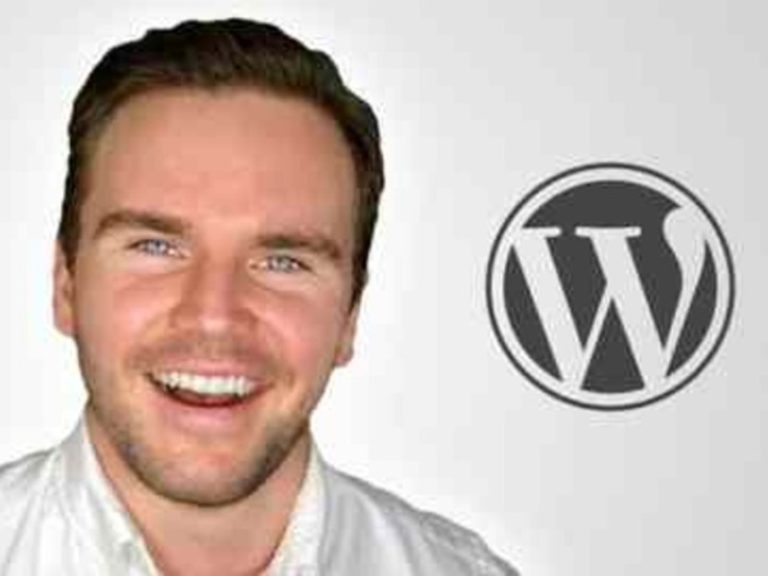
WordPress Theme Development with Bootstrap
Instructor: Brad Hussey

HTML5 and CSS3 Site Design
Instructor: Stone River eLearning

The Complete Front-End Web Development Course!
Instructor: Joseph Delgadillo
- Web development basics with HTML
- Cascading Style Sheets (CSS)
- JavaScript programming
- jQuery JavaScript library
- Bootstrap framework

Learn Bootstrap: Design a Custom Landing Page in Bootstrap 4
Instructor: Adam Eubanks
Who this course is for:
- Wants to get started with Bootstrap web design quickly
- Wants to learn how to create custom Bootstrap applications
- Wants to master numerous features in Bootstrap 4
- Does not want to waste time or money on a course

Responsive Web Design - Made Easy!
 This course is for any level of developer …whether you just know the basics of HTML or you are a development guru - there is something for everyone.
This course is for any level of developer …whether you just know the basics of HTML or you are a development guru - there is something for everyone.
 Access and download the full course immediately upon payment - so you can learn at your own pace!
Access and download the full course immediately upon payment - so you can learn at your own pace!
 We start out with an overview of the mobile web and the importance of mobile design & development.
We discuss what responsive web design actually means, and we look at the various tools we can use with responsive web design such as testing and code tools.
We start out with an overview of the mobile web and the importance of mobile design & development.
We discuss what responsive web design actually means, and we look at the various tools we can use with responsive web design such as testing and code tools.
 You will learn how to format an HTML5 document and use proper techniques when coding.
You will learn how to format an HTML5 document and use proper techniques when coding.
 The layouts we create will be 100% responsive including a fluid layout, flexible images and media queries.
The layouts we create will be 100% responsive including a fluid layout, flexible images and media queries.
 We will build a custom project from scratch that shows you what goes into setting things up, step by step.
The course is taught over SIX Sessions, spanning 7 hours of easy to follow Videos with real examples and source code.
We will build a custom project from scratch that shows you what goes into setting things up, step by step.
The course is taught over SIX Sessions, spanning 7 hours of easy to follow Videos with real examples and source code.
EDUmobile Academy develops high quality video training courses around topics in mobile development including iPhone, Android, Windows Phone, Java, Responsive Web Design and other emerging technologies.
Every course is created by an expert developer AND a trained mentor in the area of expertise.
Each course undergoes a rigorous planning, review and an internal quality check phase - to ensure that the teaching is of highest standards available online.
EDUmobile Academy was founded in 2008 when smart phones were just emerging into the market. Founder Vishal Lamba is experienced in multiple areas of digital design, mobile development and design, web technologies and digital marketing. He has a mathematics and computer science degree from Lawrence University, USA. Vishal works closely with content creators and teachers to ensure that every course released meets the internal rigorous quality standards.All course creators and trainers are currently based in the USA. Support for each course on Udemy is provided with quick turn around by a small team of developers and trainers.


